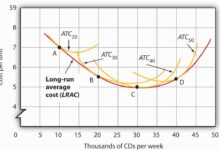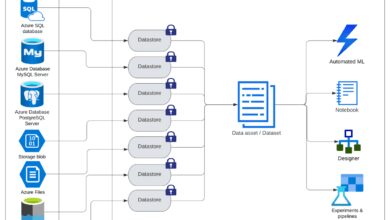Salesforce CRM: 7 Powerful Reasons to Transform Your Business
Want to supercharge your sales, boost customer satisfaction, and streamline operations? Discover why Salesforce CRM is the ultimate game-changer for businesses worldwide.
What Is Salesforce CRM and Why It Matters

Salesforce CRM, short for Customer Relationship Management, is a cloud-based platform designed to help businesses manage every aspect of their customer interactions. From lead generation to post-sale support, Salesforce CRM acts as the central nervous system of modern customer-centric organizations. Its scalable architecture and AI-powered insights make it the go-to solution for companies aiming to grow smarter.
The Evolution of Salesforce CRM
Founded in 1999 by Marc Benioff, Salesforce revolutionized the software industry by introducing the Software-as-a-Service (SaaS) model. Unlike traditional CRM systems that required on-premise installations, Salesforce CRM was built from the ground up to be cloud-native. This allowed businesses of all sizes to access powerful CRM tools without heavy IT infrastructure.
- 1999: Salesforce launches with a vision to deliver CRM via the internet.
- 2005: Introduces AppExchange, enabling third-party developers to build and sell apps.
- 2016: Launches Einstein AI, integrating machine learning into CRM workflows.
- 2020: Acquires Slack, signaling a shift toward unified communication and collaboration.
This evolution has cemented Salesforce CRM as not just a tool, but an ecosystem. Today, it powers over 150,000 companies globally, including industry leaders like Amazon, Toyota, and Unilever.
Core Components of Salesforce CRM
Salesforce CRM isn’t a single product—it’s a suite of interconnected clouds, each tailored to specific business functions. The most widely used include:
- Sales Cloud: Manages leads, opportunities, and sales pipelines. Ideal for tracking customer interactions and forecasting revenue.
- Service Cloud: Powers customer service with case management, knowledge bases, and omnichannel support.
- Marketing Cloud: Enables personalized marketing campaigns across email, social media, and mobile.
- Commerce Cloud: Supports B2B and B2C e-commerce experiences with AI-driven recommendations.
- Experience Cloud: Allows businesses to build custom portals and communities for customers and partners.
These components can be used independently or integrated seamlessly, offering unmatched flexibility. For more details, visit the official Salesforce platform overview.
7 Powerful Benefits of Using Salesforce CRM
The true power of Salesforce CRM lies in its ability to deliver measurable business outcomes. Here are seven compelling reasons why organizations are adopting it at an accelerating pace.
1. Centralized Customer Data for 360-Degree Visibility
Salesforce CRM consolidates customer data from multiple touchpoints—email, phone, social media, web chats, and more—into a single, unified profile. This 360-degree view enables teams to understand customer behavior, preferences, and history at a glance.
- Eliminates data silos across departments.
- Reduces duplicate entries and data inconsistencies.
- Enables personalized engagement based on real-time insights.
“With Salesforce, our sales team can see a customer’s entire journey—from first contact to support tickets—without switching systems.” — Sarah Kim, Sales Director at TechNova Inc.
This holistic view is especially valuable in complex sales cycles where multiple stakeholders are involved. It ensures continuity and consistency in customer interactions.
2. Enhanced Sales Productivity and Forecasting Accuracy
Sales Cloud, a core module of Salesforce CRM, is engineered to boost sales efficiency. Features like automated lead assignment, opportunity tracking, and pipeline management reduce manual work and improve accuracy.
- Automated workflows free up time for high-value activities.
- Real-time dashboards provide instant visibility into team performance.
- AI-powered forecasting predicts revenue with up to 90% accuracy.
According to a Salesforce State of Sales report, high-performing sales teams are 2.3x more likely to use CRM for forecasting than underperformers.
3. Superior Customer Service and Support
Service Cloud transforms customer support by enabling agents to resolve issues faster and more effectively. With features like case management, live chat, and AI-powered chatbots, businesses can deliver seamless service across channels.
- Reduces average response time by up to 40%.
- Enables self-service through knowledge bases and community forums.
- Integrates with telephony and social media platforms for omnichannel support.
For example, a telecommunications company using Salesforce Service Cloud reported a 35% increase in first-contact resolution rates within six months of implementation.
4. Scalability and Customization for Any Business Size
Whether you’re a startup with 10 employees or a multinational corporation with 10,000, Salesforce CRM scales with your business. Its modular design allows companies to start with basic functionality and expand as needs grow.
- Custom objects and fields let you tailor the system to your industry.
- Drag-and-drop tools enable non-technical users to modify layouts and workflows.
- AppExchange offers over 5,000 pre-built apps for instant functionality expansion.
This flexibility makes Salesforce CRM ideal for industries ranging from healthcare to finance to retail.
5. AI-Powered Insights with Salesforce Einstein
Salesforce Einstein is an embedded AI engine that brings predictive analytics and automation to everyday tasks. It analyzes vast amounts of data to deliver actionable insights without requiring data science expertise.
- Einstein Lead Scoring ranks leads based on conversion likelihood.
- Einstein Opportunity Insights predicts deal risks and recommends next steps.
- Einstein Activity Capture automatically logs emails and calendar events.
For instance, a financial services firm using Einstein saw a 22% increase in lead conversion rates by focusing on high-scoring prospects.
6. Seamless Integration with Third-Party Tools
Salesforce CRM doesn’t operate in isolation. It integrates effortlessly with hundreds of business applications, including Microsoft Office 365, Google Workspace, Zoom, Mailchimp, and SAP.
- APIs and middleware like MuleSoft enable deep system integration.
- Pre-built connectors reduce implementation time and cost.
- Real-time data sync ensures consistency across platforms.
One manufacturing company integrated Salesforce with their ERP system using MuleSoft, resulting in a 30% reduction in order processing time.
7. Mobile Accessibility and Remote Work Enablement
In today’s distributed work environment, access to CRM on the go is essential. Salesforce CRM offers robust mobile apps for iOS and Android, ensuring users can stay productive from anywhere.
- Full-featured mobile interface mirrors desktop functionality.
- Offline mode allows data entry without internet connectivity.
- Push notifications keep teams updated on critical activities.
A field sales team using the Salesforce mobile app reported a 25% increase in daily customer visits due to improved route planning and real-time data access.
How to Implement Salesforce CRM Successfully
Adopting Salesforce CRM is not just a technical upgrade—it’s a strategic transformation. A well-planned implementation ensures maximum ROI and user adoption.
Step 1: Define Clear Business Objectives
Before deployment, identify what you want to achieve. Common goals include:
- Reducing sales cycle length.
- Improving customer retention rates.
- Increasing cross-sell and upsell opportunities.
Clear objectives guide configuration decisions and help measure success post-launch.
Step 2: Assemble the Right Implementation Team
A cross-functional team should include:
- Project manager: Oversees timelines and deliverables.
- IT administrator: Handles technical setup and security.
- Business analysts: Translate requirements into system logic.
- End-users: Provide feedback during testing phases.
Involving stakeholders early increases buy-in and reduces resistance to change.
Step 3: Data Migration and System Configuration
Data quality is critical. Cleanse existing data before migration to avoid importing duplicates or inaccuracies. Use Salesforce’s Data Import Wizard or third-party tools like Jitterbit for large datasets.
- Map legacy fields to Salesforce objects.
- Set up validation rules to maintain data integrity.
- Configure automation rules, approval processes, and page layouts.
Proper configuration ensures the system aligns with your business processes, not the other way around.
Salesforce CRM Pricing and Editions
Salesforce CRM offers several editions to suit different budgets and requirements. Understanding the pricing model helps organizations choose the right fit.
Available Editions and Key Features
Salesforce provides four main editions for Sales Cloud:
- Essentials: $25/user/month – Ideal for small businesses. Includes basic lead and contact management.
- Professional: $75/user/month – Adds workflow automation, email integration, and territory management.
- Enterprise: $150/user/month – Offers advanced customization, API access, and role-based security.
- Unlimited: $300/user/month – Includes premium support, sandbox environments, and unlimited customizations.
Service Cloud and Marketing Cloud have similar tiered structures. For full details, visit the Salesforce pricing page.
Hidden Costs to Watch For
While subscription fees are transparent, additional costs can arise from:
- Training and change management programs.
- Third-party app subscriptions from AppExchange.
- Custom development and integration services.
- Data storage overages beyond included limits.
Organizations should budget 15–20% of the license cost for implementation and ongoing support.
Real-World Success Stories with Salesforce CRM
Many companies have transformed their operations using Salesforce CRM. Here are three inspiring examples.
1. Adidas: Personalizing the Customer Journey
Adidas implemented Salesforce Marketing Cloud to deliver personalized experiences across digital channels. By leveraging customer data and AI, they increased email engagement by 40% and boosted online sales by 25% in one year.
- Used Einstein Recommendations to suggest products based on browsing behavior.
- Integrated with e-commerce platforms for real-time inventory updates.
- Launched targeted campaigns for regional markets using segmentation.
Learn more about their journey on the Salesforce customer success story page.
2. Toyota Financial Services: Streamlining Loan Processing
Toyota leveraged Salesforce CRM to automate loan applications and improve customer service. The system reduced processing time from days to hours and increased customer satisfaction scores by 30%.
- Created a unified view of customer financial history.
- Automated document collection and verification.
- Enabled seamless handoff between sales and finance teams.
This integration improved compliance and reduced errors in loan approvals.
3. Philips: Enhancing Patient Support
Philips HealthCare used Service Cloud to support patients using medical devices at home. Agents can access device data, schedule service calls, and provide remote troubleshooting—all within Salesforce CRM.
- Reduced service resolution time by 50%.
- Improved patient adherence to treatment plans.
- Enabled proactive outreach based on usage patterns.
This shift from reactive to proactive care has strengthened patient trust and loyalty.
Common Challenges and How to Overcome Them
Despite its advantages, Salesforce CRM implementation can face hurdles. Recognizing these early helps mitigate risks.
Challenge 1: Low User Adoption
One of the biggest reasons CRM projects fail is poor user adoption. Employees may resist change due to complexity or lack of training.
- Solution: Provide hands-on training and create internal champions.
- Solution: Simplify the user interface with custom apps and Lightning pages.
- Solution: Align CRM usage with performance metrics and incentives.
Challenge 2: Data Quality Issues
Inaccurate or incomplete data undermines the value of Salesforce CRM. Duplicate records, outdated contact info, and inconsistent formatting are common problems.
- Solution: Implement data governance policies and regular audits.
- Solution: Use tools like Salesforce Data Quality or third-party apps like DemandTools.
- Solution: Enforce mandatory fields and validation rules during data entry.
Challenge 3: Over-Customization
While customization is a strength, excessive modifications can make upgrades difficult and increase maintenance costs.
- Solution: Follow Salesforce best practices for declarative vs. programmatic changes.
- Solution: Use managed packages from AppExchange instead of building from scratch.
- Solution: Conduct regular technical debt reviews to streamline the org.
Future Trends Shaping Salesforce CRM
The CRM landscape is evolving rapidly, and Salesforce continues to lead innovation. Here are key trends shaping its future.
AI and Automation Will Become Standard
Salesforce Einstein is just the beginning. Future versions will offer even deeper automation, such as AI-generated email responses, predictive churn alerts, and autonomous workflow triggers.
- Natural language processing will enable voice-to-case creation.
- AI will suggest optimal times to contact leads based on behavioral patterns.
- Automated A/B testing will refine marketing messages in real time.
Integration with Slack Will Deepen
Since acquiring Slack, Salesforce has been integrating it into the CRM workflow. The vision is a “digital HQ” where communication and action happen in one place.
- Users will receive Salesforce alerts directly in Slack channels.
- They’ll update records or approve requests without leaving Slack.
- AI-powered Slack bots will summarize customer interactions and suggest follow-ups.
This convergence reduces context switching and improves team collaboration.
Sustainability and Ethical AI
Salesforce is committed to sustainability and responsible AI. Future updates will include features that help companies track their carbon footprint and ensure AI fairness.
- CRM analytics may include ESG (Environmental, Social, Governance) metrics.
- AI models will be audited for bias in lead scoring and customer segmentation.
- Green cloud initiatives will reduce the environmental impact of data centers.
This aligns with growing corporate responsibility expectations from customers and regulators.
How to Get Started with Salesforce CRM
Ready to take the plunge? Here’s a step-by-step guide to begin your Salesforce CRM journey.
1. Take a Free Trial
Salesforce offers a 30-day free trial of Sales Cloud, Service Cloud, and other products. Visit salesforce.com/crm to sign up and explore the platform risk-free.
2. Enroll in Trailhead
Trailhead is Salesforce’s free online learning platform. It offers interactive modules on everything from basic navigation to advanced development.
- Complete trails like “Get Started with Sales Cloud” or “Admin Beginner.”
- Earn badges to showcase your skills.
- Join the Trailblazer community for peer support.
Access it at trailhead.salesforce.com.
3. Partner with a Salesforce Consultant
For complex implementations, consider working with a certified Salesforce partner. They can help with strategy, configuration, and training.
- Find partners through the Salesforce Partner Directory.
- Look for industry-specific expertise and customer references.
- Ensure they hold official Salesforce certifications.
What is Salesforce CRM used for?
Salesforce CRM is used to manage customer relationships across sales, marketing, and customer service. It helps businesses track leads, automate workflows, personalize communications, and analyze performance—all from a single platform.
Is Salesforce CRM suitable for small businesses?
Yes, Salesforce CRM offers the Essentials edition specifically designed for small businesses. It’s affordable, easy to set up, and scalable as your company grows.
How does Salesforce CRM improve customer satisfaction?
By providing a complete view of the customer, automating support processes, and enabling personalized interactions, Salesforce CRM helps businesses respond faster and more effectively to customer needs.
Can Salesforce CRM integrate with other software?
Absolutely. Salesforce CRM integrates with thousands of apps via AppExchange and APIs. Popular integrations include Microsoft 365, Google Workspace, Zoom, Mailchimp, and SAP.
What is the cost of Salesforce CRM?
Pricing starts at $25 per user per month for Sales Cloud Essentials. Higher editions offer more features and start at $75, $150, and $300 per user per month. Additional costs may apply for apps, storage, and implementation.
Salesforce CRM is more than just a tool—it’s a strategic asset that drives growth, efficiency, and customer loyalty. From its cloud-native architecture to AI-powered insights and seamless integrations, it empowers businesses to stay ahead in a competitive landscape. Whether you’re a startup or a global enterprise, Salesforce CRM offers the flexibility, scalability, and innovation needed to succeed. By understanding its capabilities, planning a smart implementation, and staying ahead of trends, your organization can unlock its full potential and deliver exceptional customer experiences.
Further Reading: